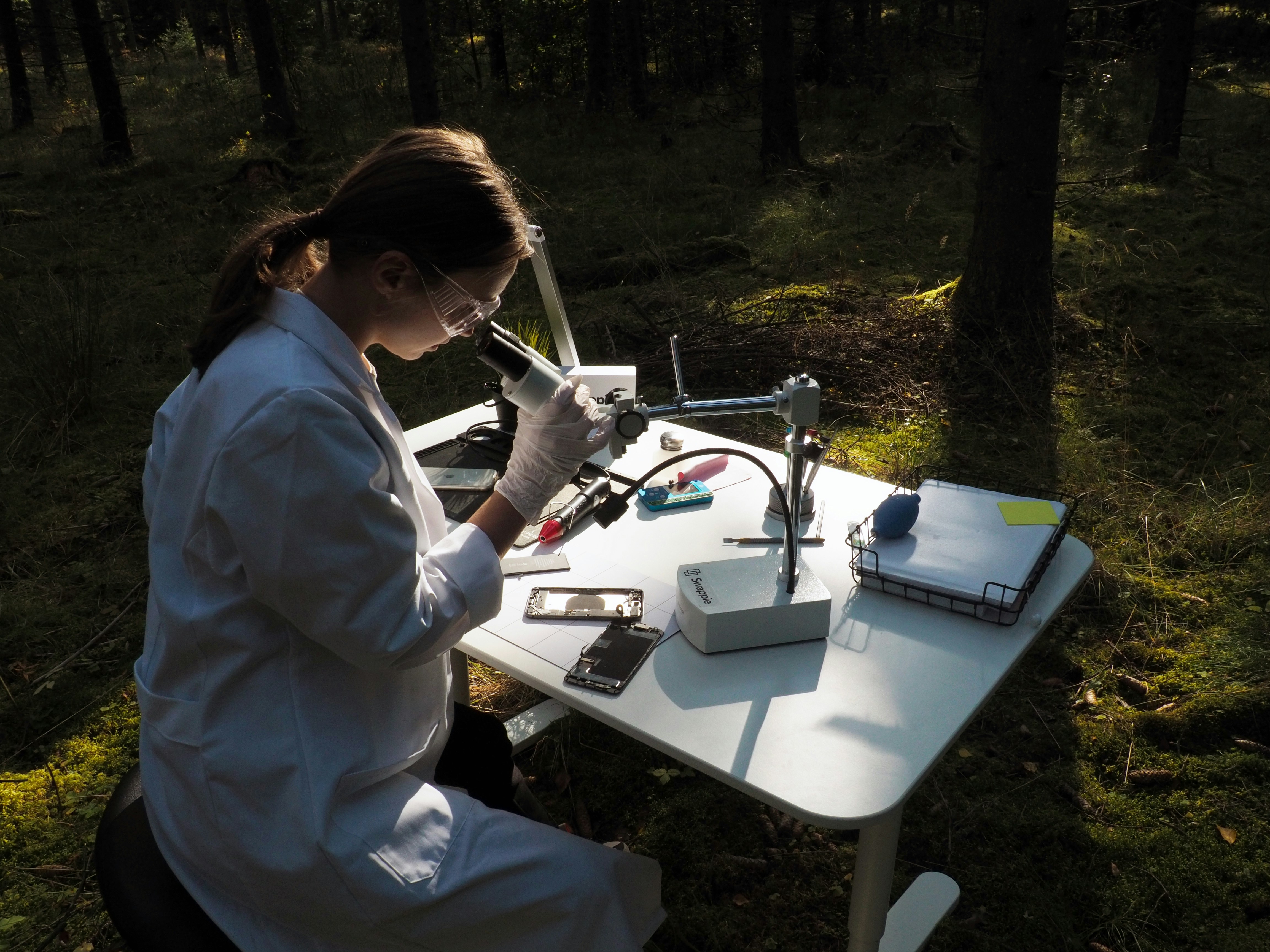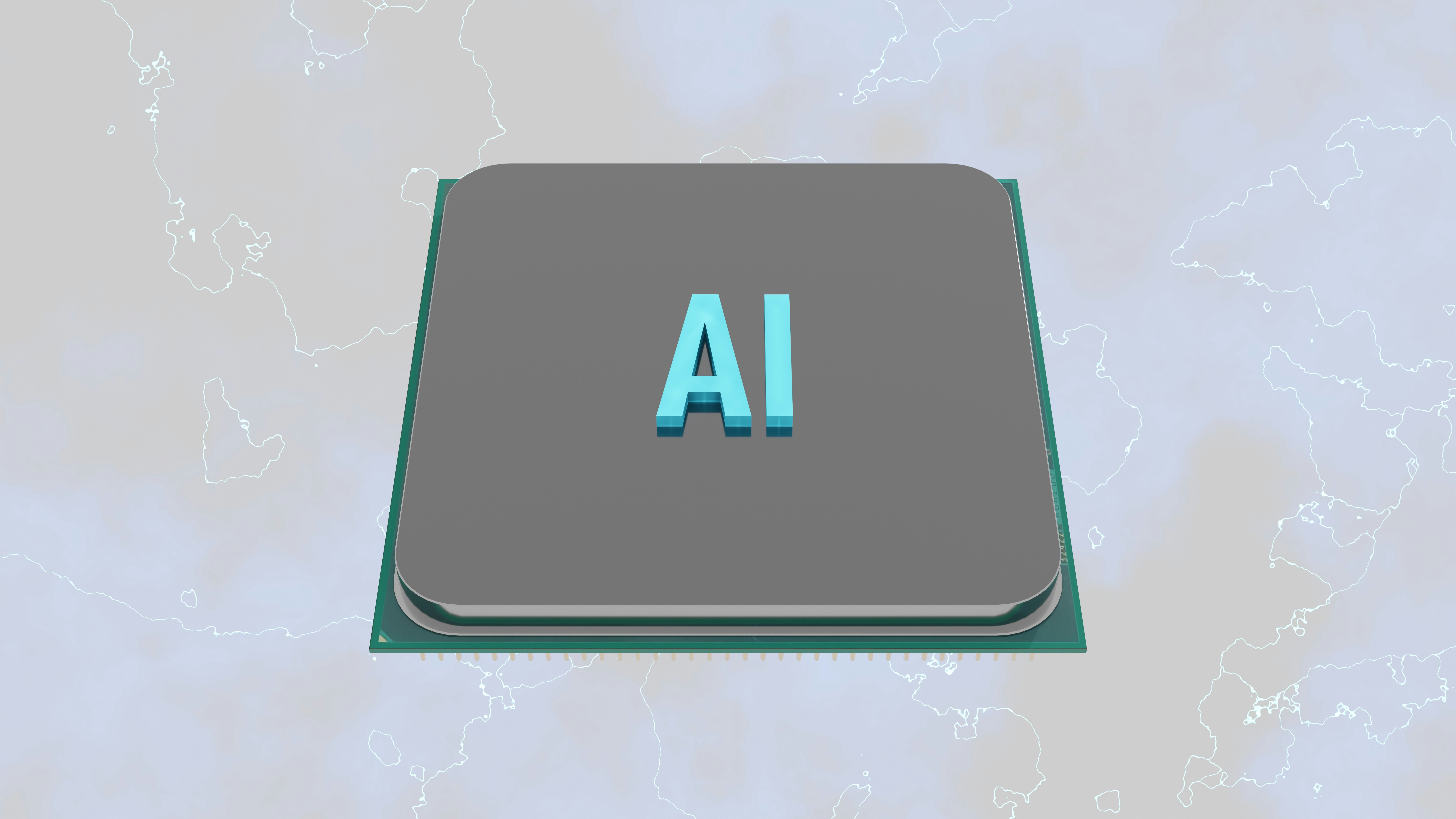
Introduction to Google’s New App
Google has recently unveiled an innovative application that empowers users to download and run artificial intelligence models locally on their personal devices. This groundbreaking development marks a significant leap forward in the accessibility of AI technology, enabling users to harness the potential of advanced machine learning models without relying on constant internet connectivity or cloud resources. With the increasing prevalence of AI across various sectors, this app opens up new opportunities for both individual users and enterprises alike.
The ability to process AI models locally is essential for numerous reasons. Firstly, it enhances user privacy, as sensitive data can be processed directly on the device without being transmitted to external servers. This local processing minimizes the risks associated with data breaches and unauthorized access, making the application appealing for businesses that prioritize data security. Additionally, running models locally significantly reduces latency, allowing for quicker response times, which is particularly beneficial for instances requiring real-time decision-making.
This app boasts a user-friendly interface and is designed to cater to a diverse user base, from tech-savvy developers looking to experiment with AI models to general users interested in leveraging machine learning for everyday tasks. Some notable features include a curated library of pre-trained AI models, easy integration capabilities with existing applications, and robust tutorials that guide users through the installation and utilization processes. As more people recognize the potential of AI in various domains, this app represents a critical step towards democratizing access to powerful tools, ultimately driving innovation and creativity across industries.
Benefits of Running AI Models Locally
The advent of Google’s new AI app has significantly shifted the paradigm regarding how artificial intelligence is utilized, especially in terms of running AI models locally. One of the primary advantages of executing these models on local devices is the enhancement of privacy and security. By processing data on-device, users can avoid scenarios where sensitive information is transmitted to the cloud, thereby minimizing the risk of data leaks and maintaining greater control over personal data. This level of privacy can be particularly crucial for applications that handle personal or confidential information.
Additionally, operating AI models locally can substantially reduce latency, which is a critical factor for real-time applications. When running models on local hardware, the delay associated with data transmission to and from servers is eliminated. This leads to quicker response times and a smoother user experience. For instance, applications that involve real-time translation or immediate image recognition can benefit dramatically from local processing, as the computational tasks are performed instantaneously without reliance on external servers.
Moreover, running AI models on local devices can enhance performance. Local processing means that users benefit from the full capabilities of their hardware, potentially harnessing power that may not be fully utilized when relying on cloud-based solutions. This can allow developers to fine-tune applications to leverage the specific hardware strengths of users’ devices, enabling a more personalized AI experience. Users can also experience enhanced functionality, as applications can operate offline, further increasing accessibility in areas with limited internet connectivity.
For developers, the ability to run AI models locally translates to increased flexibility in application design, allowing for innovative uses and improved performance metrics. Overall, the shift to local AI processing fosters a more secure, responsive, and tailored experience for all stakeholders involved.
How to Use the App: A Step-by-Step Guide
To begin utilizing Google’s new AI app effectively, first, ensure that your device meets the minimum system requirements. This includes having a compatible operating system and sufficient hardware capabilities to run AI models efficiently. Once confirmed, proceed to download the app from the official Google website or designated app store.
After the download is complete, locate the installation file and initiate the installation process by following the on-screen prompts. It is advisable to allow the app to make necessary changes to your device, as this will enable full functionality. Once installed, launch the app and familiarize yourself with the interface.
Next, navigate to the model repository within the app. Here, you will find a diverse range of AI models available for download. It is beneficial to select models that align with your intended use case, whether for machine learning, data analysis, or other AI applications. Pay special attention to user ratings and reviews, as these can guide you in making informed choices about which models to download.
To download a model, simply click on the desired option and confirm the selection. The app will automatically retrieve and install the model to your local device. Should you encounter any challenges during this process, consult the troubleshooting section of the app’s help menu. Common issues may include network connectivity problems or insufficient storage space.
Once your preferred models are installed, you can begin running them locally. The app provides user-friendly features to interact with the models, allowing for seamless integration into your workflows. Experimenting with different settings and parameters can yield varied results, thereby enhancing your understanding of how to leverage AI capabilities effectively. By following these steps, users can maximize the app’s potential and efficiently run AI models on their local devices.
The Future of AI with Local Processing
The recent introduction of Google’s AI app heralds a transformative phase in the landscape of artificial intelligence, particularly in the realm of local processing. This emerging technology enables users to download and run AI models directly on their devices, shifting the paradigm towards decentralized AI solutions. The implications of this shift are significant as it empowers individuals and organizations to engage with sophisticated algorithms without relying on continuous internet connectivity or cloud-based services.
One of the most promising trends spurred by this development is the potential for local devices to handle complex computations. As the capabilities of smartphones, tablets, and laptops continue to advance, we are observing a noteworthy enhancement in processing power and storage capacity. Consequently, these devices are now equipped to execute AI applications efficiently, facilitating real-time decision making and data analysis without latency. This evolution not only improves user experience but also enhances data privacy, as sensitive information can be processed locally instead of being transmitted to centralized servers.
Moreover, Google’s initiative may inspire other technology companies to explore similar solutions, fostering a competitive environment where innovation flourishes. The proliferation of local processing capabilities could lead to a wider acceptance of AI in diverse sectors, from healthcare to automotive. As developers recognize the benefits of localized models—such as greater responsiveness and improved security—more niches will likely emerge, emphasizing the versatility of AI applications across various fields.
Looking ahead, the landscape of artificial intelligence may increasingly balance local and cloud-based computing approaches. While local processing offers numerous advantages, certain tasks may still benefit from the expansive resources of cloud infrastructure. In this evolving dialogue between local and cloud solutions, businesses and consumers will have the opportunity to choose the best AI processing method suited to their specific needs, ultimately shaping the future of artificial intelligence.