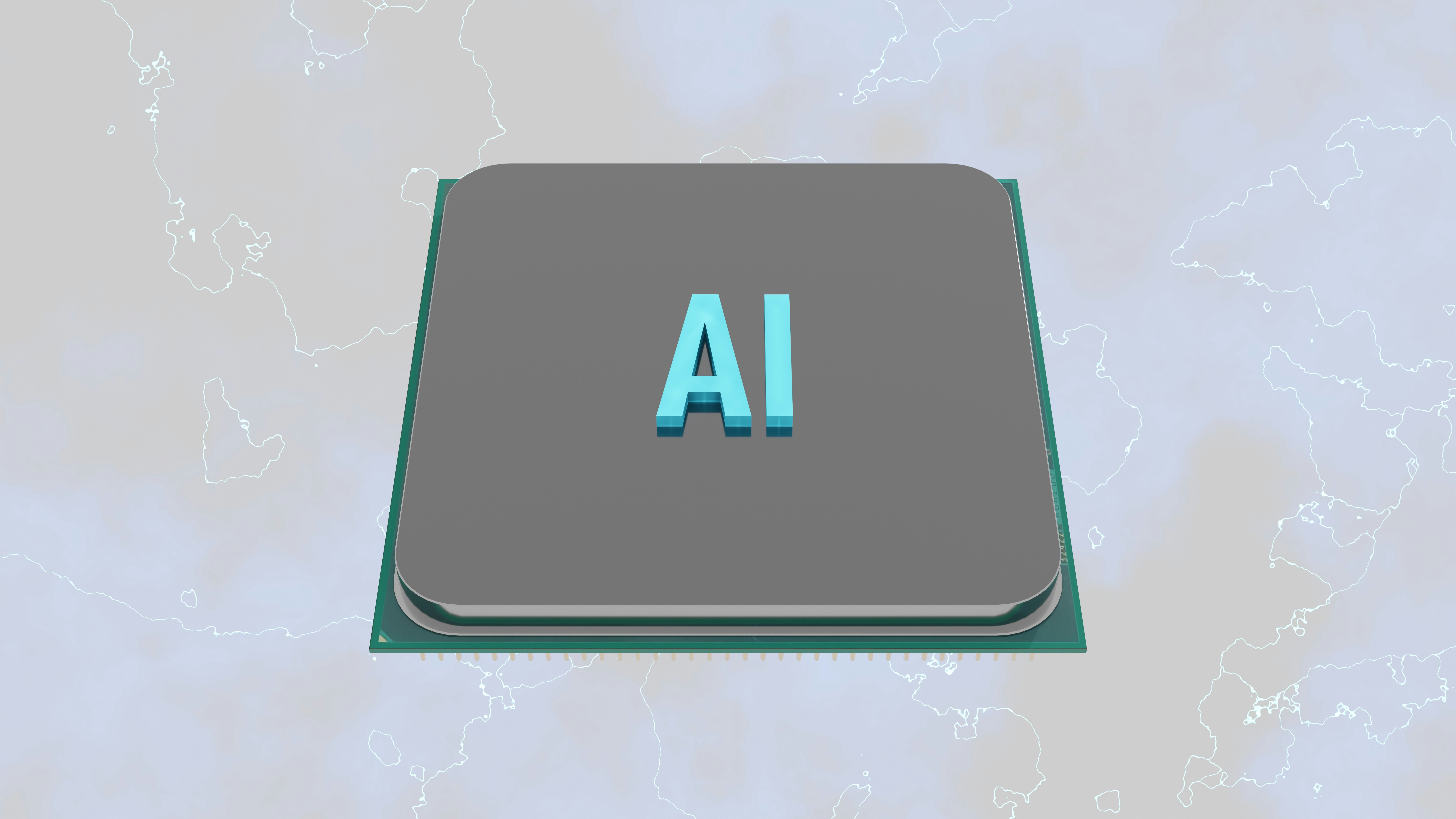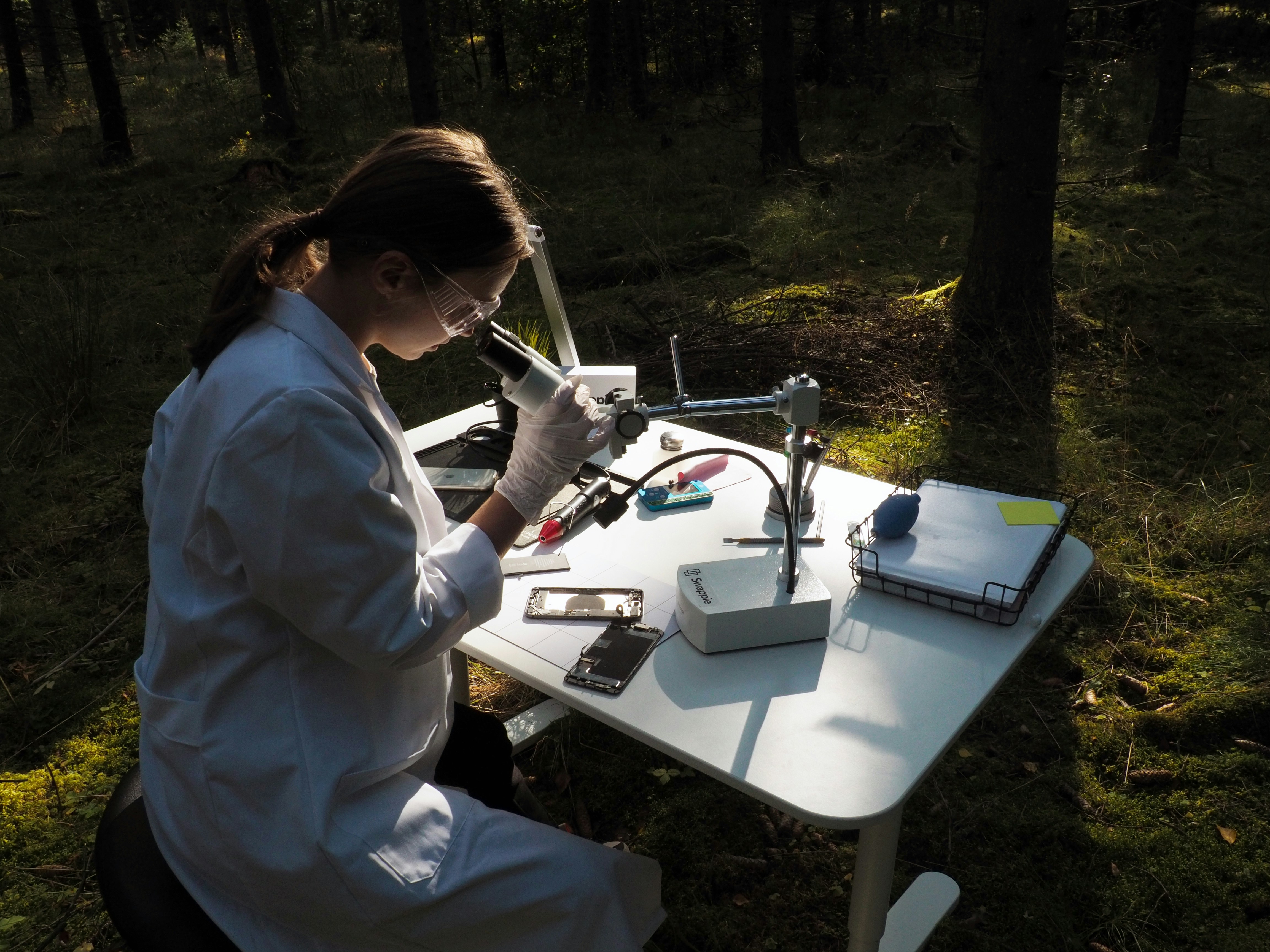Introduction to Edits
Meta has recently ventured into the realm of short-form video editing with its new application, Edits. This tool is designed specifically for creators seeking an efficient and versatile solution to edit and produce engaging short videos. By understanding Edits’ features and capabilities, video creators can optimize their workflow and enhance their content for various social media platforms.
Edits serves a distinct purpose, providing users with an intuitive interface that simplifies the editing process. For those accustomed to tools like CapCut, which has gained significant traction among short-form content creators, Edits presents a competitive alternative. The application incorporates advanced editing functionalities, allowing users to splice clips, add effects, and include audio tracks seamlessly. Moreover, it offers features such as templates and customizable transitions that cater to diverse artistic styles. These tools enable creators to tailor their videos to target audiences effectively.
One notable aspect of Edits is its integration with Meta’s ecosystem, which allows for enhanced sharing capabilities across platforms like Facebook and Instagram. This integration not only facilitates an easier publishing process but also ensures that creators can engage with their audience in real-time. Additionally, Edits emphasizes collaboration, enabling multiple users to work on projects simultaneously, thus fostering creativity and innovation within teams.
In comparison to existing tools like CapCut, Edits draws on Meta’s extensive expertise in social media and user engagement. With a focus on providing a user-friendly experience, Edits aims to reduce the time required for video production without compromising quality. The introduction of this application highlights Meta’s commitment to supporting content creators in their quest for effective storytelling through video.
Getting Started with Edits: Installation and Setup
To get started with Edits, Meta’s innovative short-form video editing application, the installation process varies slightly depending on the platform—mobile or desktop. For mobile users, Edits is available for download on both the iOS App Store and the Google Play Store. Users should search for “Edits” in their respective store, tap on the download button, and once the application is installed, they will need to open the app to begin the setup process. It is essential to ensure that your device meets the minimum system requirements to guarantee optimal performance.
For desktop users, Edits can be accessed via the official Meta website. Users will need to create or log into their Meta account, followed by downloading the Edits application for Windows or macOS, depending on their operating system. After downloading, double-click the installation file and follow the on-screen instructions to complete the installation process.
Once installed, the initial setup requires users to grant necessary permissions that allow Edits to access files and media on their devices. This access is crucial for an efficient editing experience, as it enables the application to import videos and images. After permissions are granted, users are prompted to customize their settings. Users can choose their preferred video resolution, aspect ratio, and quality settings, tailoring the application to meet their specific editing needs. Creating an editing workflow that aligns with personal preferences not only enhances the user experience but also increases productivity.
In conclusion, the smooth installation and setup of Edits on various devices are foundational for users looking to seamlessly integrate this application into their video editing repertoire. By following these guidelines, users can ensure a straightforward start, enabling the effective leverage of Edits’ features for creating compelling short-form content.
Utilizing Edits: Key Features and Editing Tools
Edits stands out in the realm of video editing applications, particularly for short-form content, due to its user-friendly interface and robust suite of features. The layout is intuitively designed, allowing both novices and seasoned editors to navigate the platform with ease. Upon launching Edits, users are greeted with a clean workspace that emphasizes accessibility, making media management efficient right from the outset.
Importing media is a straightforward process within Edits. Users can easily upload videos, images, and audio files from their device or cloud storage. The application supports a wide range of file formats, enhancing its versatility and accommodating various user needs. Once the media is imported, cutting and trimming clips becomes seamless; the timeline tool allows for precise adjustments, enabling users to fine-tune their content to the desired length swiftly.
One of the standout features of Edits is its expansive library of text styles and effects that can be applied to videos. Users can select from a wide array of customizable text templates, animations, and overlays to enhance storytelling within their videos. Furthermore, Edits introduces a selection of dynamic effects that add a professional touch to any project, setting it apart from traditional video editing apps.
Another core functionality of Edits is its music integration capability. Users have access to a rich audio library of royalty-free music and sound effects, allowing them to craft an engaging soundtrack to accompany their visuals. This feature not only enriches user experience but also amplifies the impact of the videos created. The combination of these aspects positions Edits as a formidable alternative to other video editing tools, making it an appealing choice for short-form content creators aiming to express their creativity effectively.
Tips and Best Practices for Short-Form Video Creation with Edits
Creating engaging short-form videos with Edits requires strategic planning and an understanding of effective storytelling techniques. To begin with, focus on a clear narrative. Structure your content with a beginning, middle, and end to provide viewers with a recognizable flow. A concise and compelling story captures the audience’s attention and keeps them engaged, allowing for emotional resonance within a limited time frame.
Pacing is another crucial element in short-form video creation. It is essential to maintain an energetic rhythm that matches the content’s tone. Quick cuts and dynamic transitions can enhance the viewing experience, but too many rapid changes may overwhelm the audience. Striking a balance ensures your message is conveyed effectively while holding the viewer’s attention. Utilize Edits’ features to control the pacing, allowing you to emphasize particular moments while maintaining a fluid narrative structure.
Effective use of edits and transitions is also paramount. Different editing styles can evoke varied emotional reactions and help in smoothing the flow of the video. Transition effects should serve a purpose, linking scenes and maintaining continuity. Furthermore, experimenting with various editing techniques can facilitate creativity, providing a unique touch to your video content.
Leveraging current social media trends is a valuable strategy for ensuring your short-form videos resonate with a broader audience. Stay informed about trending themes and challenges on platforms like TikTok and Instagram, and tailor your Edits projects accordingly without losing your personal style. Incorporating popular music, hashtags, and visual elements prevalent in today’s social media landscape can significantly boost your video’s appeal.
By adopting these best practices, creators can enhance their video content with Edits, making it more engaging and impactful for the audience while also optimizing the overall viewing experience.